Telegram SA Group List 8
-
Group
 273,432 Members ()
273,432 Members () -
Group

من دخل قلبي💙 فهو آمن
5,584 Members () -
Channel
-
Group

هُـدوء فـوضـوي
552 Members () -
Group

'١٤٢٣
605 Members () -
Group

قناة محمد الشيشان على التلجرام القديمة
1,999 Members () -
Group

مُذكرات مجّهول.
21,562 Members () -
Group

﮼سـ؏ـد ﮼ᴳʳᵒᵘᵖ﮼🤎﮼
1,729 Members () -
Group

حياة واعية مطمئنة َمعنا 💌
23,244 Members () -
Group

بجو صنعاني🇾🇪
4,215 Members () -
Group

خربشات طالبة طب💊
691 Members () -
Channel
-
Group

فواز الدلبحي 📷🎤
2,146 Members () -
Channel

🅱️est drawing
654 Members () -
Channel
-
Channel

ملاذ الروح
625 Members () -
Group

نْفَحٍـآت—ٌ آلُقَصٍيَدِ
2,483 Members () -
Group
-
Channel

قناة المهدي
576 Members () -
Channel

قَصيِدة اُخرى .
1,200 Members () -
Channel

ℛℰℛℰ ℡ ̇₎ ✨🐯⇣✦
355 Members () -
Group
-
Channel
-
Group

إنــسـآن غَـريــب •
27,484 Members () -
Group

Free desi albums
1,761 Members () -
Channel
-
Group

حالات وتس ❣
6,205 Members () -
Group

فيديوٰ୭هہات انستــا"😻✨
6,994 Members () -
Group

قـصـص🌹ومــواعـظ
1,190 Members () -
Group

💜الـبنــفـســج💜
382 Members () -
Group

♡خــ،الــحـ🍁ــب،ـريــف،❀
949 Members () -
Group

❤️🔥حكايات👵الجدة💝
825 Members () -
Channel

SATTA HARE KA SAHARA 🕉🕉
3,972 Members () -
Group

MAZ Store
5,383 Members () -
Group
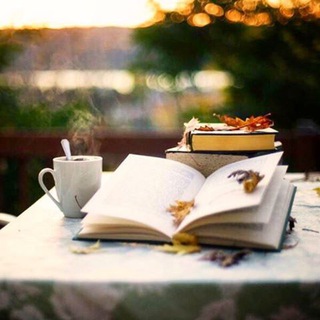
مۘتنۨفسۜيۧ.. وۥبوۥحۡيۧ ❣️
540 Members () -
Group

مسابقة (اعرف الله)
2,396 Members () -
Group

⚽️ FUTBOL BUGUN (RASMIY)
227,349 Members () -
Group

أنميات مترجمة
4,359 Members () -
Group

وليام شكسبير🎵♥
8,501 Members () -
Group

🎬 КИНОХИТ
13,502 Members () -
Channel

قالت لي السمراء
481 Members () -
Group

أمير مهدي
599 Members () -
Group

⛺️🏝مكشات الجزيرة ⛺️🦅
22,728 Members () -
Group

حالات وتس آب❤️ Whatsapp 💜
1,217 Members () -
Group

كلااااام شوارع😅👏
1,933 Members () -
Group
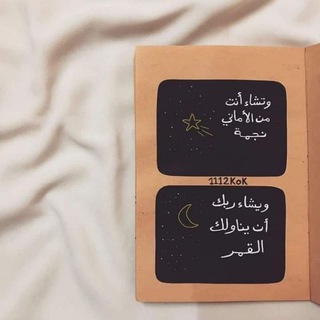
اقتباسات 🌸💕
1,272 Members () -
Channel

᷂العنقاء 𖤍
4,405 Members () -
Group
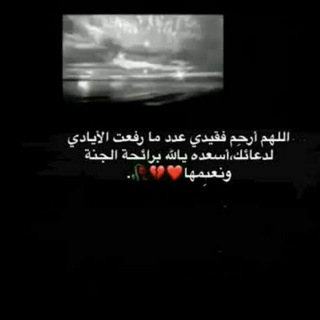
ل فقيدي. 💔
571 Members () -
Channel
-
Group

- إِبنةُ المَطَر .
12,197 Members () -
Group

Ahmad Mokadam
2,327 Members () -
Group

متعة بصرية|💛
1,120 Members () -
Group

- خـلفيات فون🌻🖤'
5,000 Members () -
Group
-
Group

͛ᒪᓆɹɹ̈̇ɹჺ❤️ᒪබ᎗ɹ̈ɹ̇ᓄລȊ
6,579 Members () -
Channel

بَلا ولاشي.
4,348 Members () -
Group

🌸رســــــــــــــائل🍂
10,610 Members () -
Group

رِيمُونْدَا.
4,421 Members () -
Group

شهوهہ قلم
3,250 Members () -
Group

الأسًـــطوره ²⁰²⁰✅
2,465 Members () -
Group

التعاون الإنساني
644 Members () -
Channel

تطبيقات هكر محرمة دوليا
1,671 Members () -
Channel
-
Group

مِيـڪآ مَي
840 Members () -
Channel

ملامح خيال
657 Members () -
Group

😂 أضحك مع صقر 😂
8,409 Members () -
Group

وصفات وخلطات طبيعية '
2,778 Members () -
Group

мусорная жизнь
484 Members () -
Group

صــــۧـــدق اﺂلمشاﺂﺂﺂعر♡
1,815 Members () -
Channel

- ENFJ | 老师
764 Members () -
Group

بَـــ مُــهَاجِــر ــوْحٌ
40,750 Members () -
Group

🎉House Party🎊
1,182 Members () -
Group

😉ابداع مصمـم♥️
3,018 Members () -
Group

دُمـوًۤ؏ـ حہٰٰآئرٰةًֆ 💔✨
640 Members () -
Group

﹃فيـديـوබــات انـستـا ﹄
927 Members () -
Group
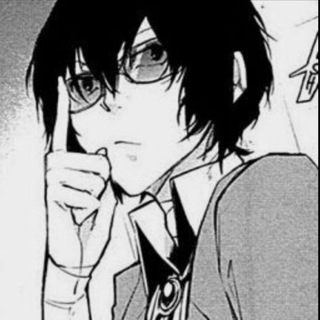
Resurrection Remix | Violet | Redmi Note 7 Pro
671 Members () -
Channel
-
Channel

🕊️ عشاق السيده رقية 🕊️
1,282 Members () -
Channel

YallaKora || يلاگورة
304 Members () -
Group

(香港優先)Gay BDSM交流區
788 Members () -
Channel

.🔴✭ آنٍسّآم⚘⚪ُ يٍمُآنٍيٍة ✭⚫
2,362 Members () -
Group

الشاعر أبو شهيد الأحسائي
1,162 Members () -
Channel

Hope||الأمل ✨🥀
1,068 Members () -
Group

بؤس
3,601 Members () -
Channel

أوبال || OPAL
465 Members () -
Channel

˹ 3iN 𖤐 AñD نـييُؤف˼
1,324 Members () -
Channel

اقتباسات إنجليزية مترجمة
2,069 Members () -
Channel

📲 خلفيات™ وتصاميم ❥
16,595 Members () -
Channel

Love story.
474 Members () -
Channel

أإأحـْْۧلٰام طۧۧفـْْْلهۂہ♥️
2,028 Members () -
Group

Nota Redza Zainol
160,539 Members () -
Channel

˼بْـلوتٰــو ♡ ˹
1,020 Members () -
Channel

ديكورات منزلك بين يديكـ 💛
9,151 Members () -
Channel

اعلانات ابو فهد
1,069 Members () -
Group

☆ᏚᏌᏢᎬᎡ KᏆᎠ♧FᎡᎬᎬNᎬᎢ♧
11,792 Members () -
Group

ديكورات لـ منزلك🗽
12,760 Members () -
Group

لتعليم النقش الحنا والخضاب ابداع Anna art
1,512 Members () -
Channel

˼ برستيج قحطـان ˹ঌ.
612 Members () -
Group

Всё о таможне и ВЭД
8,874 Members () -
Group

﴿ تَوَفَّنِي مُسْلِماً وَأَلْحِقْنِي بِالصَّالِحِينَ ﴾
1,591 Members ()
Improvements for Everyone For times when you may wish to concentrate on your work or just want to keep alerts from certain Telegram chats away to prevent them from becoming distractions, you can choose to mute chats. Yeah, this is exactly what you should use to reign in the annoying chats that keep bombarding you with unnecessary messaging. Depending on your needs, you can choose to mute individual chats for specific time durations like for 1 hour, 8 hours, 1 day, 7 days, or mute until a preferred date and time. 5 Cool Telegram Messenger Tricks You Should Know
Telegram Location Share Chat Folders Create Timestamp for Videos Premium Voice-to-Text
Disclosure: Our website is reader-supported. If you purchase any service through our partner links, we may earn a commission at no extra cost to you. Telegram allows you to schedule messages to be sent at a particular time. Further, you can also send ‘silent’ messages without sound when you do not want to disturb the receiver. This can be ideal when you want to send your boss a message, while you know he/she is in a meeting or when you want to send a friend something important when they’re out with their family. If you're part of many Telegram chats—maybe you joined too many of the best Telegram channels—they can quickly become annoying. When this happens, you can always mute a chat without leaving it. This way, you can check it on your own terms instead of getting a ping for every new message. Telegram lacks the Stories feature of some competing messaging apps which lets you post images or short videos without messaging a contact directly. Admittedly it isn’t an essential feature for most people.
The option to automatically save media to Gallery is back with renewed vigor: saving media can now be enabled and disabled separately for chats with users, groups or channels. On WhatsApp and other messaging apps, you can send uncompressed media by changing the media extension to something like PDF or EXE. However, on Telegram, you don’t need to take this hacky route for sending uncompressed media files. Just select your media and tap on the 3-dot menu. After that, choose “Send without compression” and that is it. How awesome is that? This single Telegram trick has saved me so much headache when sharing photos.
Warning: Undefined variable $t in /var/www/bootg/news.php on line 33
SA